Introduction
Usually, the email addresses we use are @gmail.com, @outlook.com, etc. The suffix after the @ symbol is fixed. If with own domain name is the post office box suffix, that is cool!
“For example, if my domain name is limuran.top and I use my own domain name as the email suffix, the email address will be admin@limuran.top.
So how do we achieve this? First, there are some prerequisites:
- A domain name (DNS resolvable)
Register Brevo Account
We choose Brevo because:
- Supports SMTP and API
- Permanent free plan: up to 300 emails per day, suitable for small and medium-sized sites
Register an account at https://onboarding.brevo.com/account/register, which requires email and phone number verification.
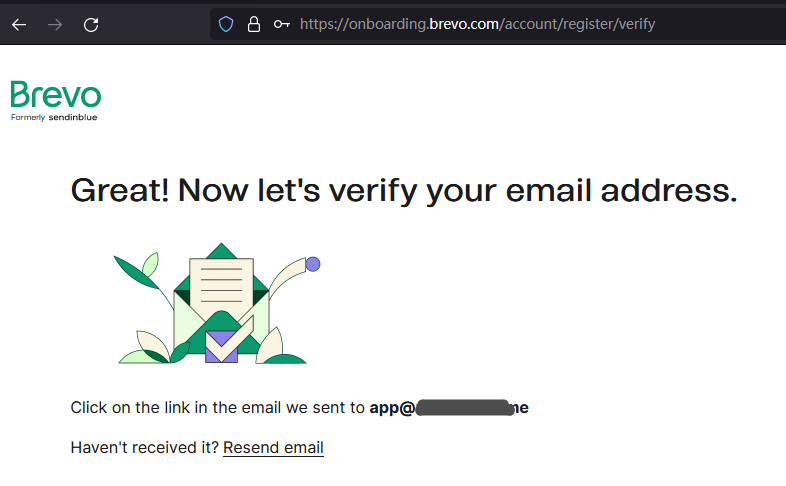
Fill in basic information

Fill in company-related information, you can fill in anything here:
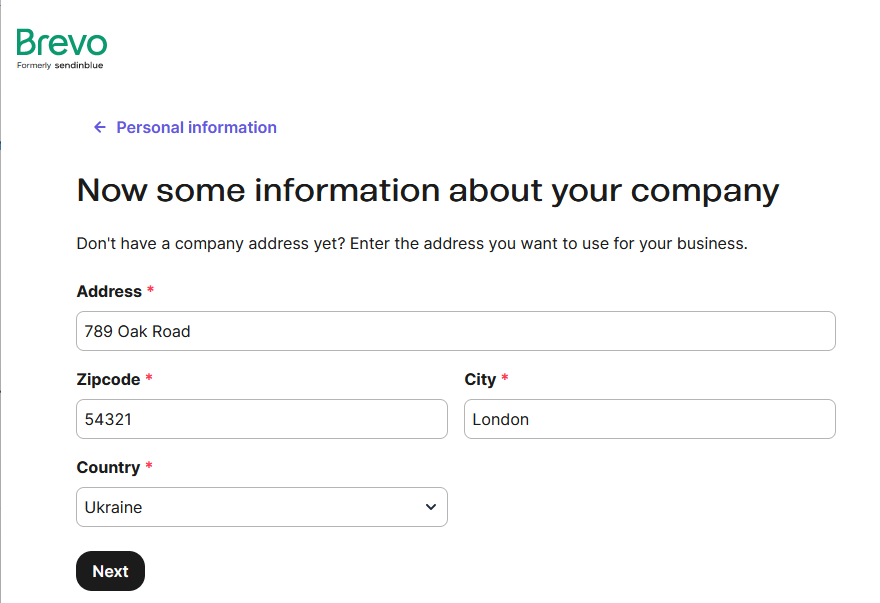
Then comes the company size, it is recommended to choose small:
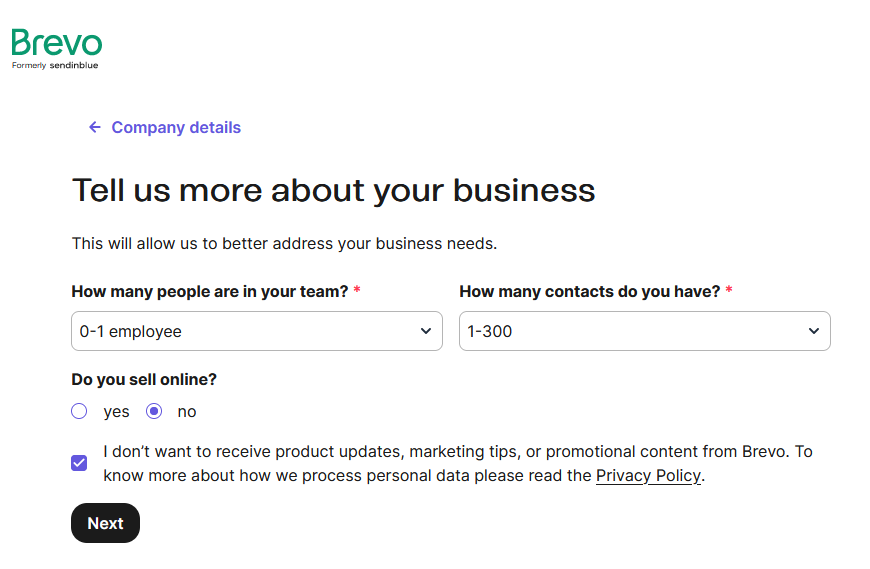 Next, verify the phone number:
Next, verify the phone number:

Choose the free plan and enter the control panel:
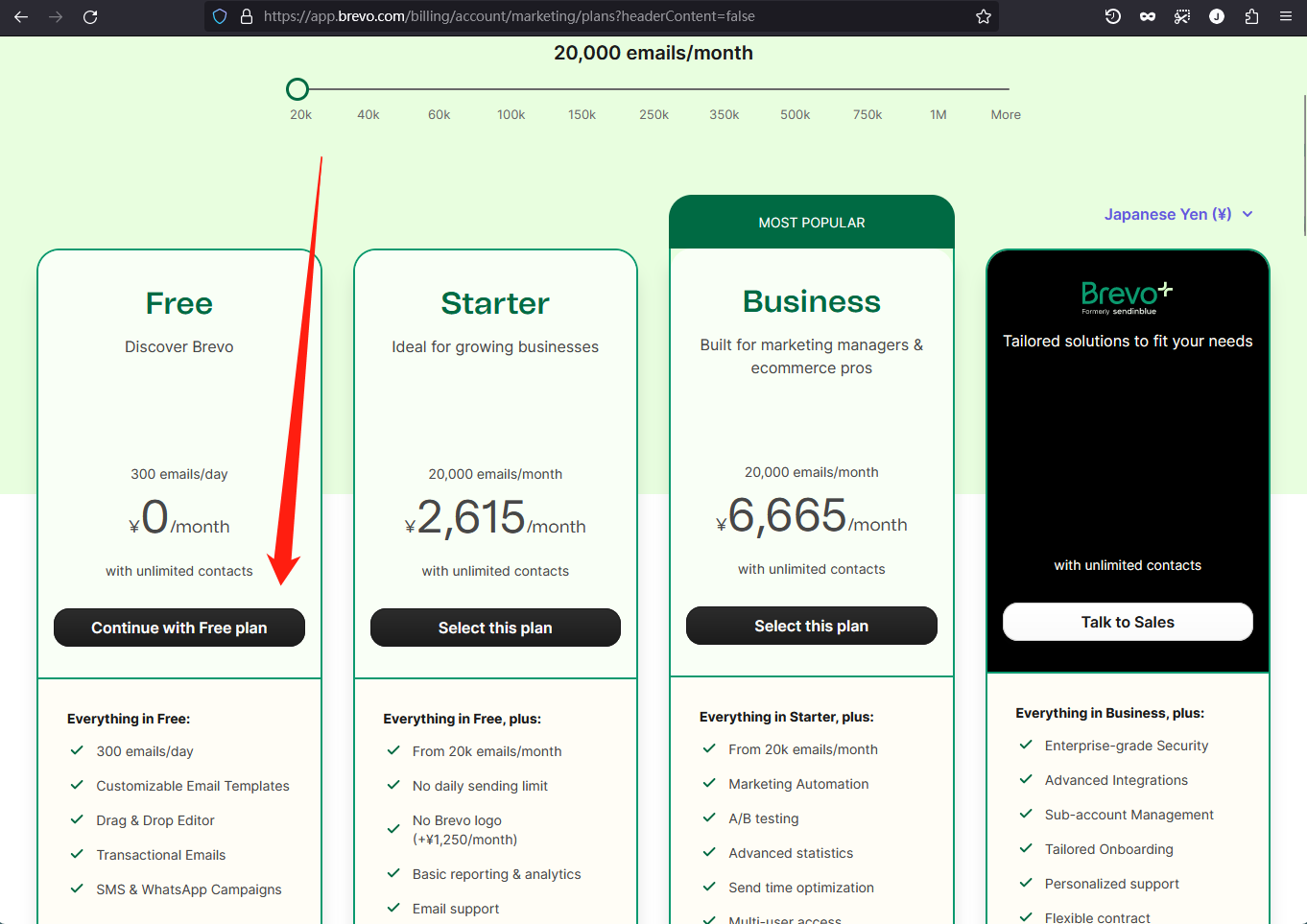
The above account has been successfully registered.
Configuring Brevo
Next, bind the domain name in Campaigns settings.
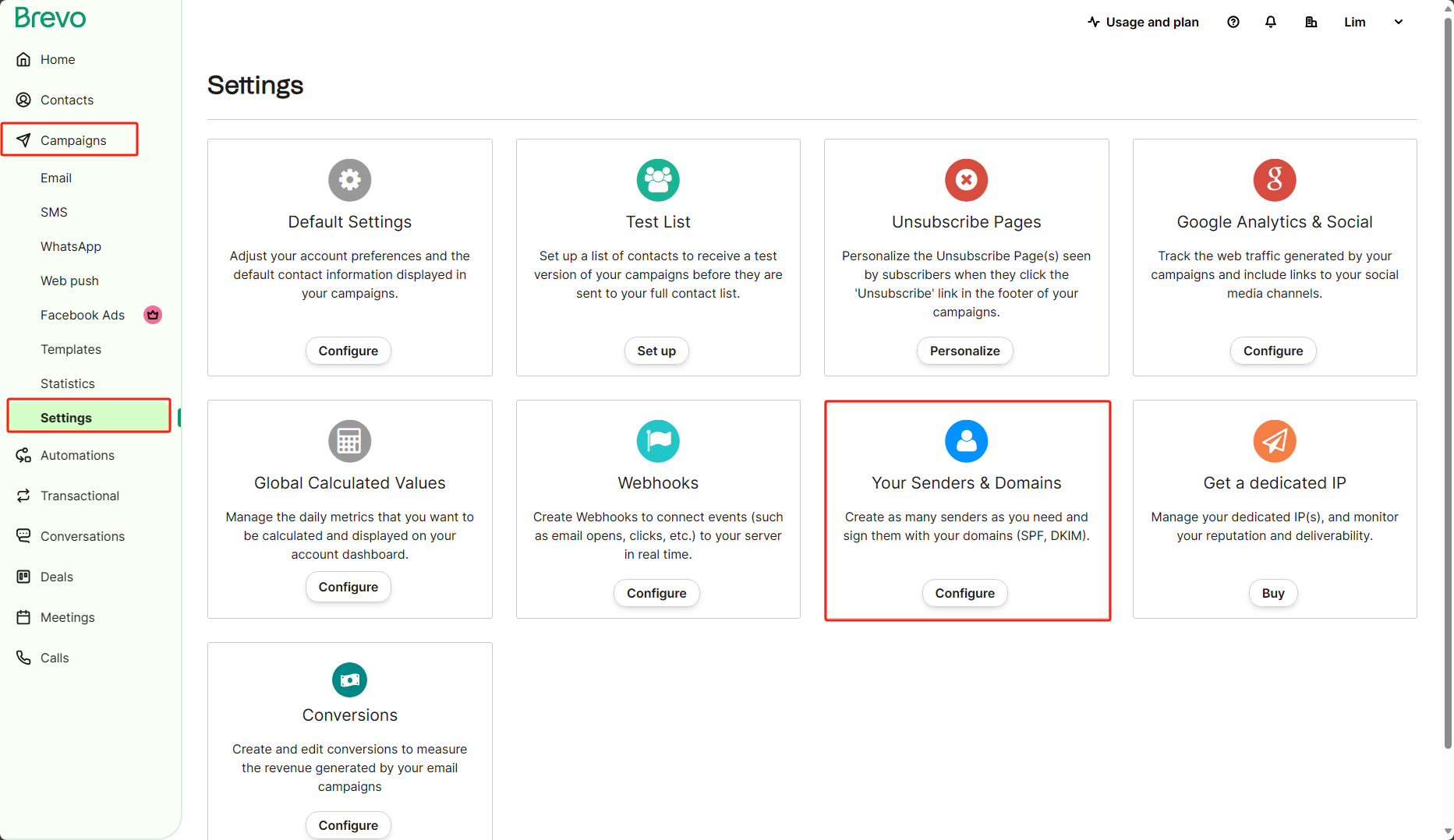
Select Domains
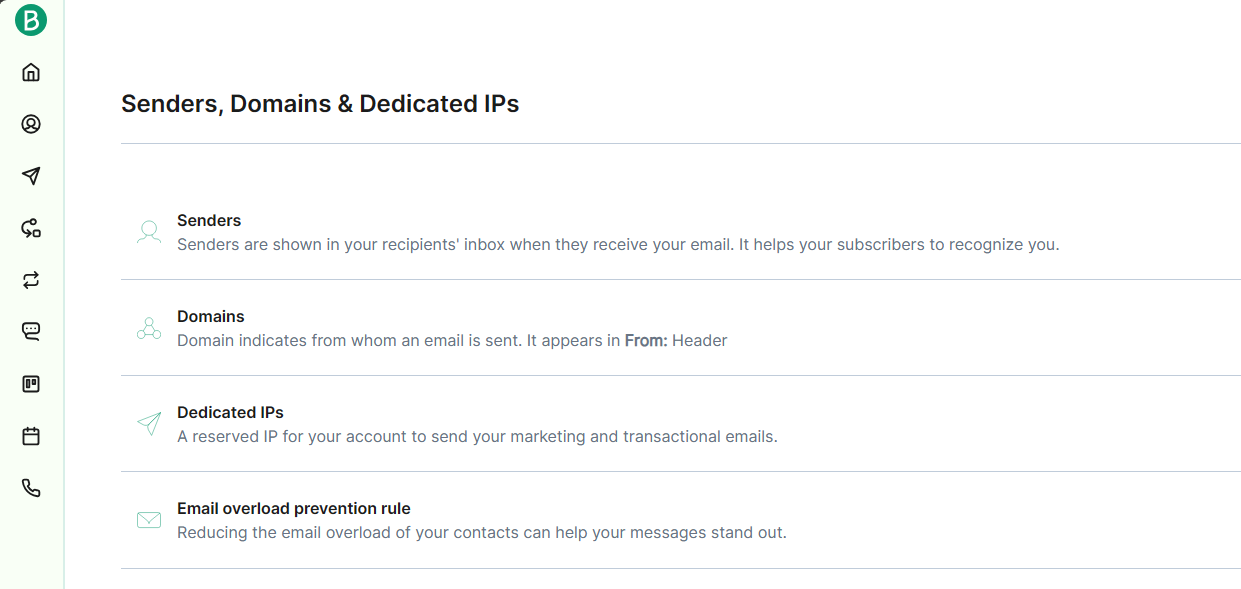
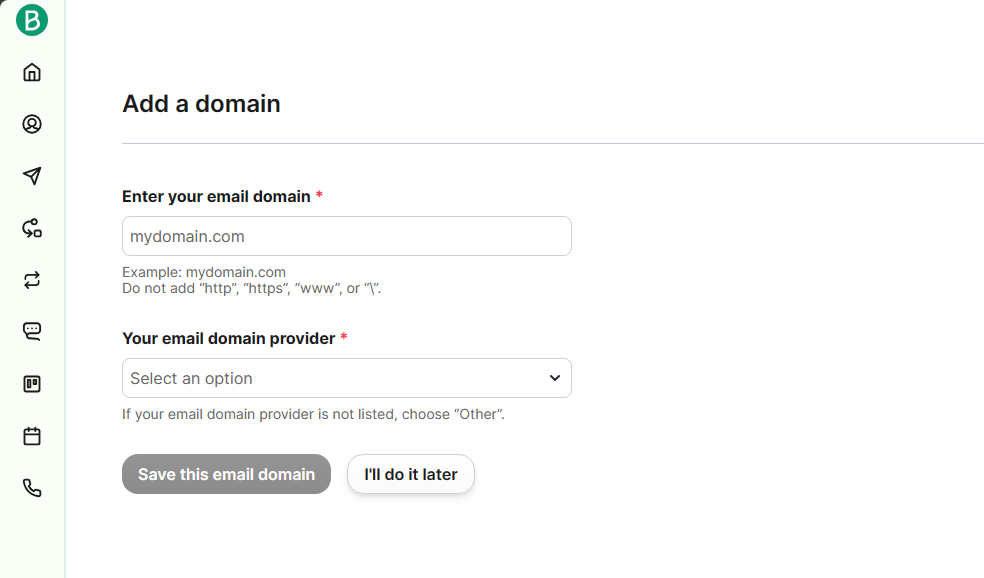
Fill in Enter your email domain and Your email domain provider. If the domain is not purchased from these institutions, select Other.
Then enter the Configuration, there are two values for Brevo code and DKIM record that need to be filled into the DNS resolution.
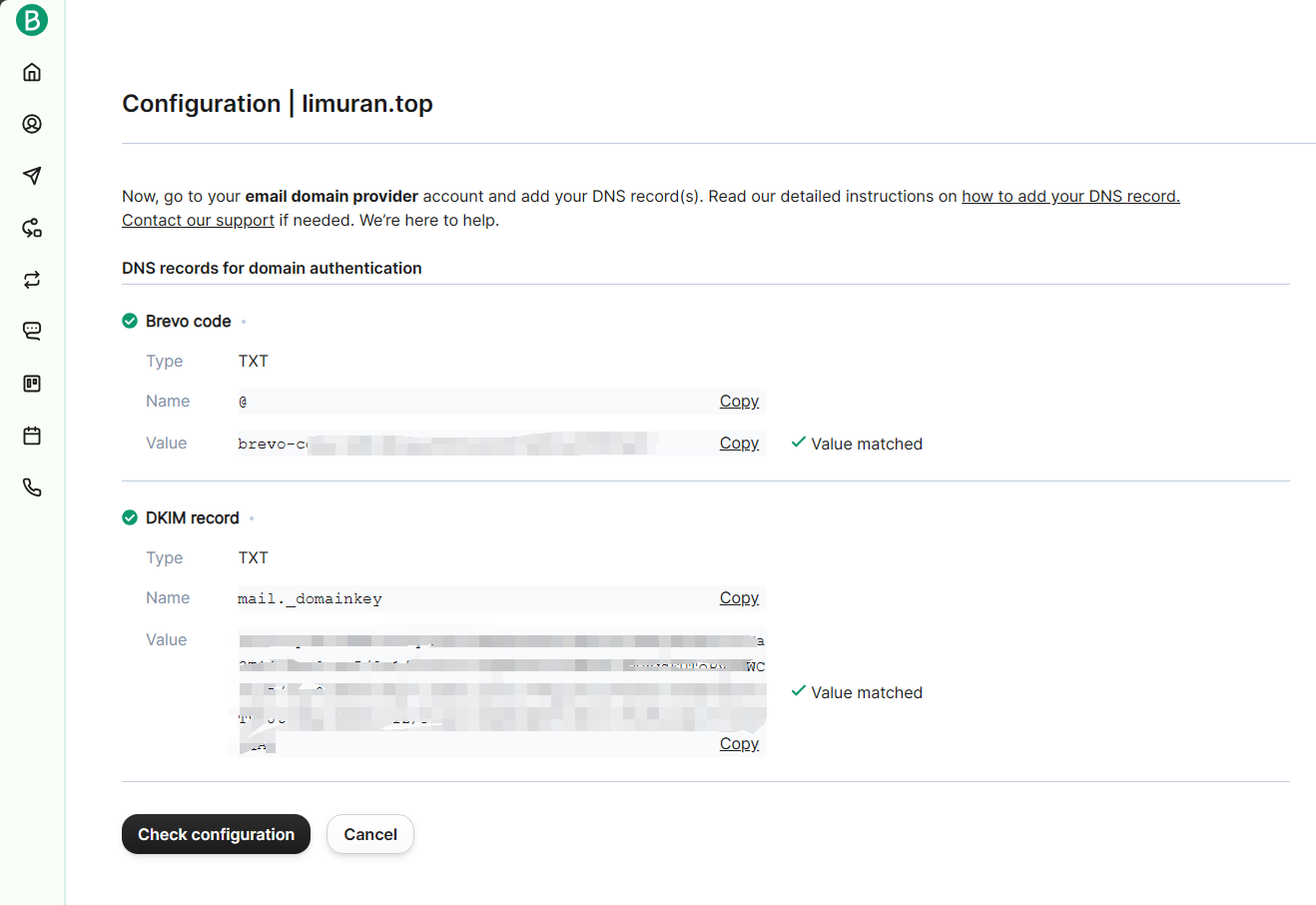
Take Aliyun as an example, add a record in the domain resolution panel, select the record type as TXT, fill in the value of Name for the host record, and fill in Value for the record value.

Click on the company name in the top right corner of the Brevo website to expand the list options, select Senders, Domains & Dedicated IPs, and add a sender.
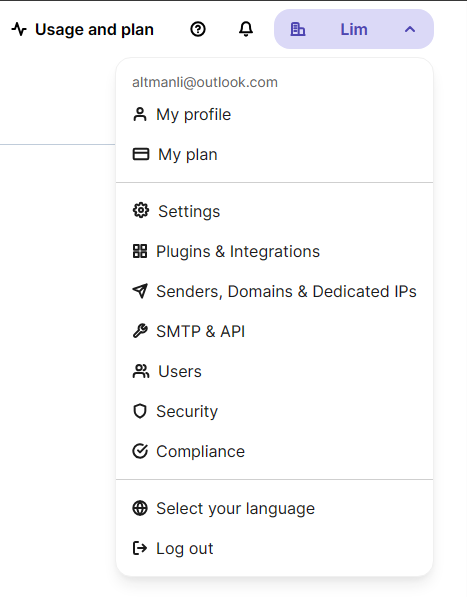
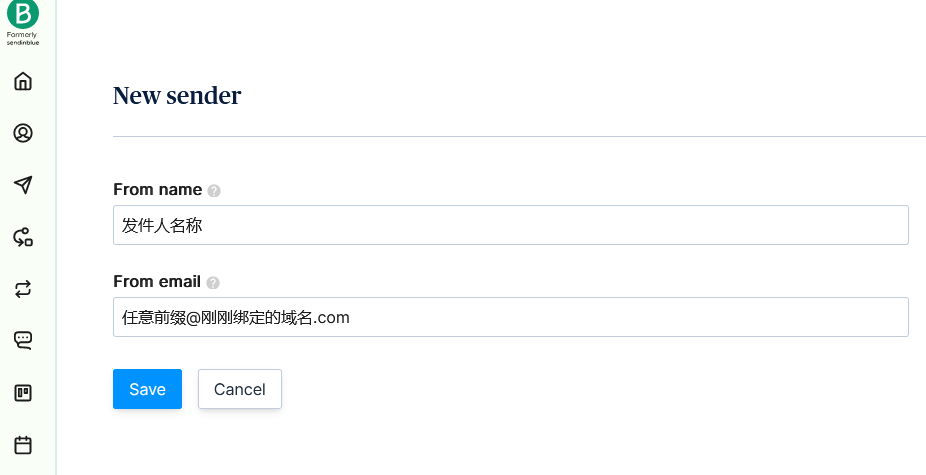
After adding, you can test it.
SMTP Verification
Still open SMTP & API in the top right corner of the Brevo website.
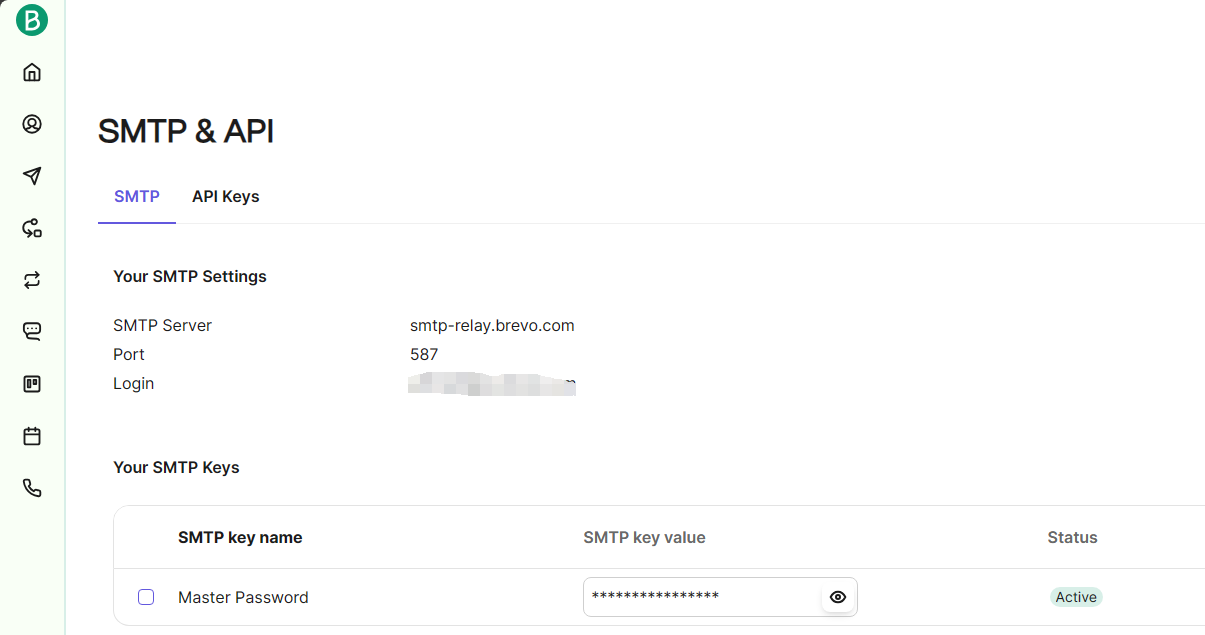
These parameters will be used.
Open https://smtpserver.com/cn/smtptest website and fill in the corresponding information:
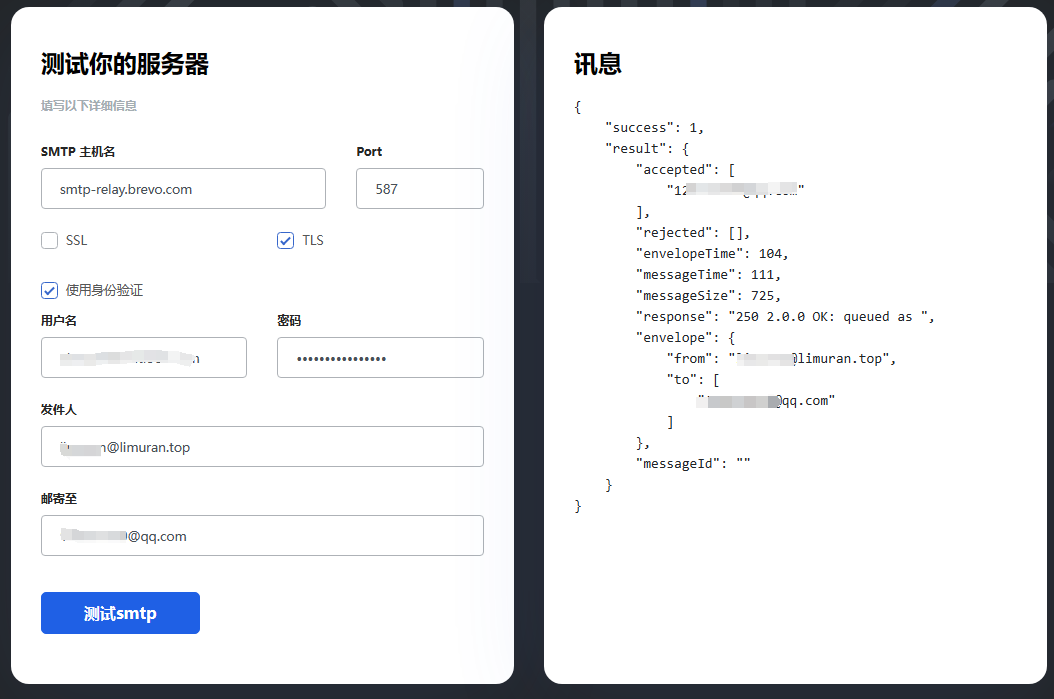
The username refers to Login, and the sender refers to the newly created Sender. Click on Test smtp, a successful response will be returned, and the corresponding email will also be received in the mailbox.
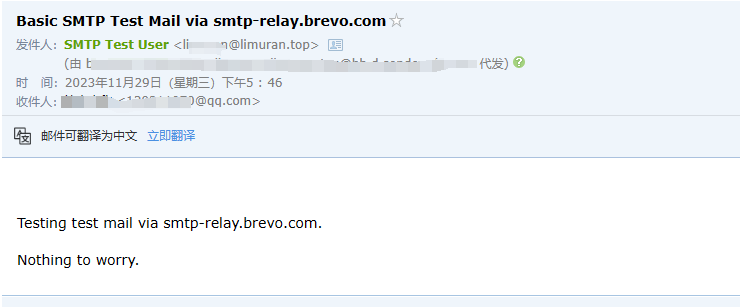
Thus, the configuration is complete.
Summary
By creating a custom email domain suffix, we have completed the configuration. Some may ask, what is the purpose of this? In my case, the main use is for email notifications in the comment system.
